At my beginnings as a web developer, when I first discovered how to clear floats I was so happy and it was for sure an “a-ha” moment. Since then, so many things have changed and new clearing methods have appeared. One thing remained the same: the need to clear floats.
In this article, we’ll see some effective solutions for clearing floated elements.

But first, what is float?
Arranging website page elements was always a struggle for you as a web developer. To achieve your desired website layout, a lot of calculation of box dimensions are needed, and various implementation decisions must be taken as well.
At the beginning, perhaps you used table elements to structure your layout, and even if tables are very intuitive, the table purpose is to list tabular data. You also tried the CSS display values like: table, table-cell or table-row to build structures, but shortly you gave up as there wasn’t enough support for that.
In the end, you got rid of table markup and skipped to div floats.
So, float is a CSS property which help you aligning and positioning your web page elements.
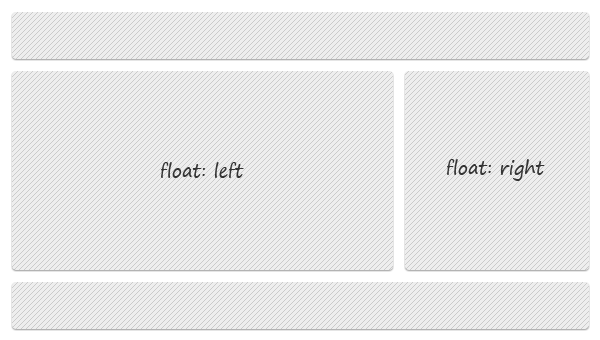
Clearing floats
Elements placed after a floated element will wrap around the floated element. To avoid this behavior, you must clear floats. To do that, generally you use the clear property which has four values: left, right, both and none.
<div style="float:left"></div>
<div style="float:right"></div>
<div style="clear:both"></div>Beside the above example that requires extra HTML markup, below is a list with some clearing methods that I found very useful (and they do not require extra markup):
Clearfix reloaded by Thierry Koblentz
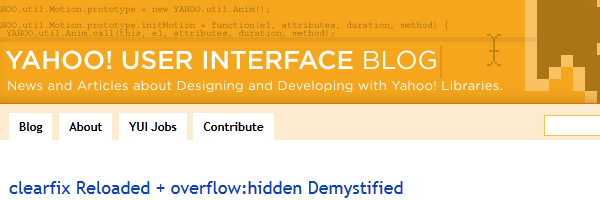
.clearfix:before,
.clearfix:after
{
content: ".";
display: block;
height: 0;
overflow: hidden;
}
.clearfix:after {clear: both;}
.clearfix {zoom: 1;} /* IE < 8 */New clearfix hack by Jeff Starr

.clearfix:after
{
visibility: hidden;
display: block;
font-size: 0;
content: " ";
clear: both;
height: 0;
}
* html .clearfix { zoom: 1; } /* IE6 */
*:first-child+html .clearfix { zoom: 1; } /* IE7 */Micro clearfix hack by Nicolas Gallagher
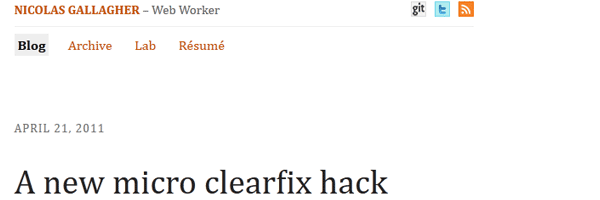
.cf:before,
.cf:after
{
content:"";
display:table;
}
.cf:after
{
clear:both;
}
/* For IE 6/7 (trigger hasLayout) */
.cf
{
zoom:1;
}CSS clearing floats with overflow by Nick La
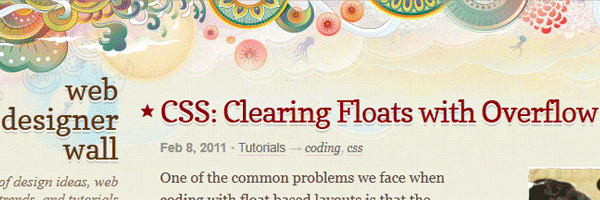
The shortest clearfix ever
Considering the latest browser support trends, if you’re targeting IE8 and above only - meaning excluding IE6 and IE7 - you can now rely on a single CSS rule:
.btcf:after {
content:"";
display:table;
clear:both;
}That’s it!
You may already know the above techniques and my questions is: Which one do you use most? Share your opinion with us!