You know Unicode characters, those glyphs we’re inserting most of times via HTML or CSS in order to add a soft touch to our buttons, form controls and so on. Well, if you’re using Firefox on Windows 8.1, then you should check the newly colored Unicode characters in your web pages.
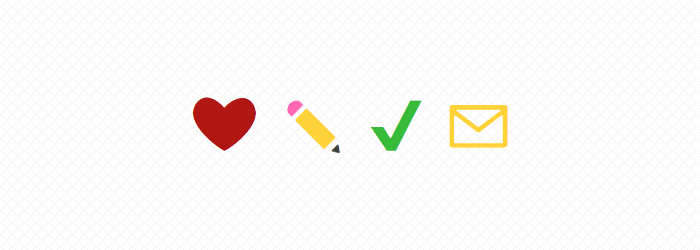
The good
The good news to say so is that there’s a reported bug. It applies in latest Firefox versions on Windows 8.1 only - Firefox 34 being the latest stable version at this time. Another good thing is that, being a reduced case scenario, most people won’t probably ever notice this kind of inconsistence.
The bad
The bad news is that there’s no visible progress on the above bug.
The fix
You need to properly specify Segoe UI Symbol font as a fallback for your Unicode glyphs. This way you’ll replace the user agent’s default Segoe UI Emoji that does not allow any color alteration for its glyphs.
In most cases, something like the following will be just enough:
.unicode-icon {
font-family: arial, helvetica, Segoe UI Symbol;
}