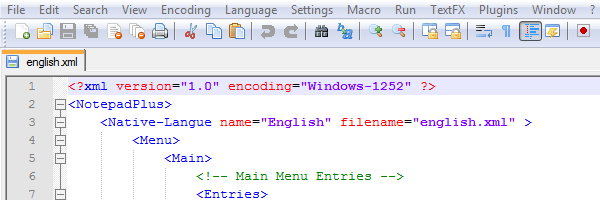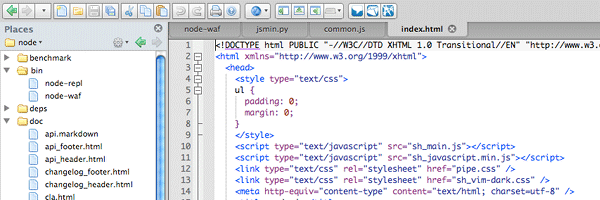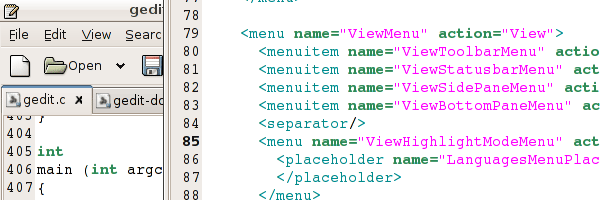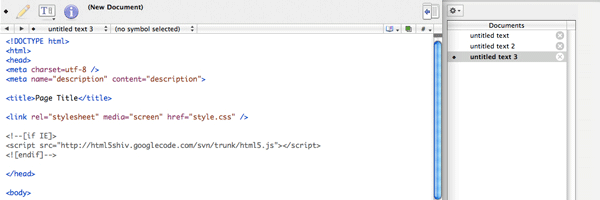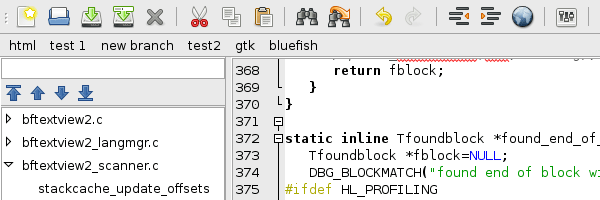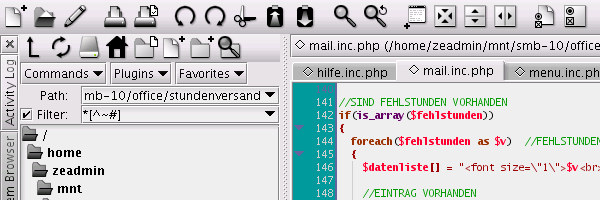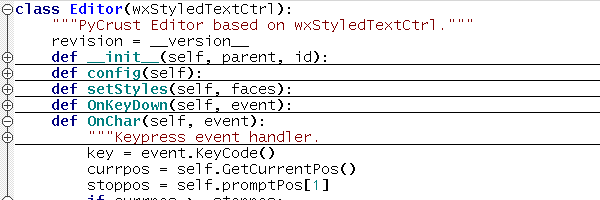Have you ever felt overwhelmed by the number of applications for web development you can find online and didn’t know what to choose?
I am sure you did, as I was there, too.
If you are in this situation or if you are looking for alternatives then read more, because in this article I will present you some free development applications you can use to edit your files.
Notepad ++
Windows
The Notepad++ application is a free source code editor that supports several languages (programming, markup or script) and comes as a replacement for Notepad. It runs in the Windows environment and its use is governed by the GPL License.
Komodo Edit
Windows, Mac, Linux
Komodo Edit is a free and open-source code editor and it has a big brother named Komodo IDE (which isn’t free as Komodo Edit).
gedit
Linux
Gedit is the official text editor of the GNOME desktop environment, a general purpose text editor.
TextWrangler
Mac
TextWrangler is a general purpose text editor for Mac users. It also includes features like spelling and grammar checkers, find, compare and merge files differences.
Bluefish
Windows, Mac, Linux
Bluefish is a editor targeted towards programmers and web designers, with many options to write websites, scripts and programming code.
jEdit
Windows, Mac, Linux
jEdit is a free text editor that is written in Java language so it has the ability of running in Mac OS X, OS/2, Unix, VMS and Windows.
SciTE
Windows, Linux
SciTE is a SCIntilla based Text Editor, it’s currently available for Intel Win32 and Linux compatible operating systems with GTK+.
What about you? What other FREE text editor tool do you use?
Perhaps you’re using other free text editors not mentioned in this article. Do you use just one application or more? Share them with us by posting a comment!