Like many others, we’re using Jenkins at Caphyon for tasks like testing or deploying some of our projects. These days I had to figure out a way to have a different Node.js version on a Jenkins project bound to a branch I was working on.
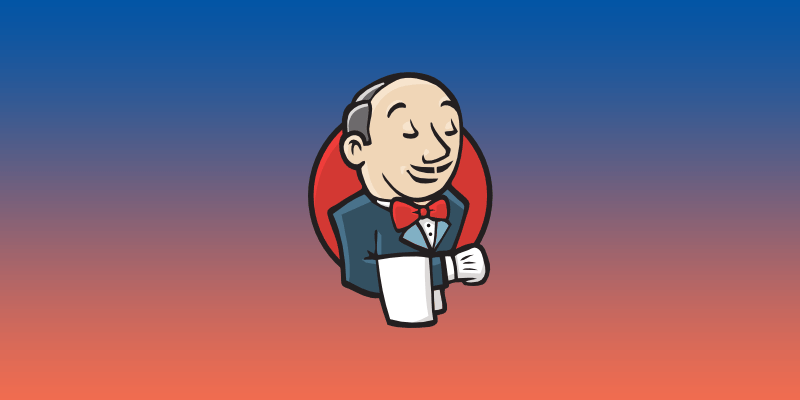
What is Jenkins?
Jenkins is a self-contained, open source automation server which can be used to automate all sorts of tasks related to building, testing, and delivering or deploying software.
from the docs
The scenario
So I had a branch I was working on and needed a different Node.js version for that, mostly for trying out things, without risking to change any other Jenkins project configuration.
Specifically, I had a branch with some tests based on Jest and Puppeteer that rely on async/await which is available from Node.js 7.6. Whilst the Node.js version installed on the Jenkins machine was lower than that, I was needing a newer Node.js for my Jenkins project that my branch was bound to.
The solution I found was to install the Jenkins NodeJS Plugin which was already having some of the features and functionality I was looking for.
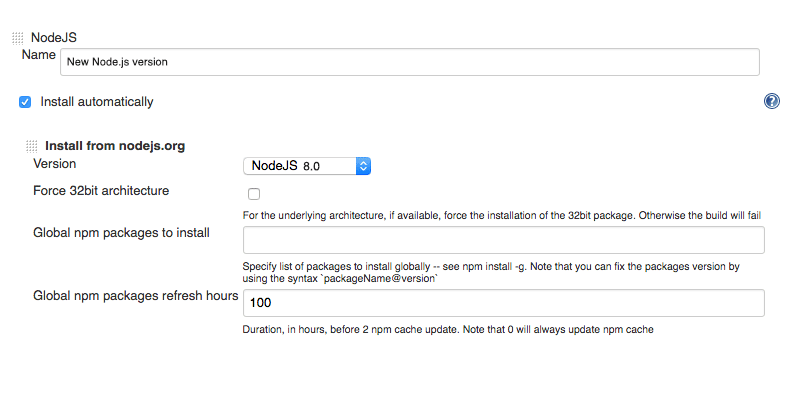 The Jenkins project with a given Node.js 8.0 version.
The Jenkins project with a given Node.js 8.0 version.
So, what Jenkins NodeJS Plugin does:
-
It allows creating as many Node.js installations “profiles” as you want. Let’s say you could have some installations to play with like legacy 6x, 8x or latest stable Node.js.
-
It auto installs the given version of Node.js, on every Jenkins project where it will be needed.
-
It allows to install globally some npm packages inside each Node.js installation and these npm packages will be made available to the PATH: those could be Gulp, Webpack or you name it.
-
It allows executing Node.js scripts, under the given Node.js installation.
That’s pretty much it, hope you find this useful!