Web designers have been constrained to use a limited number of safe-fonts due to the dependence of being available on various computers and operating systems. CSS3 changed that by introducing a feature that allows you to use any font for your website.
This article contains a simple and easy to implement tutorial about using the @font-face property.
Ok, how can I use this?
Let’s see now how can you take advantage of this. So, in order to be able to use this CSS3 property, you must complete the following 3 steps and you can also check the demo.
For this fast example I used 3Dumb font from Font Squirell.
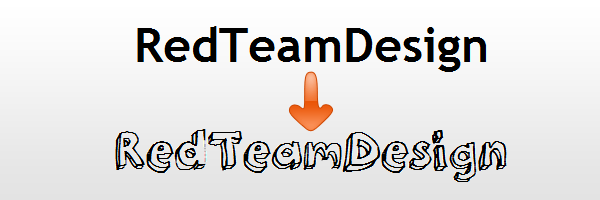
1.Upload the font to your server
Just open your FTP tool and upload the font to your server and note the location. If you don’t have a cool font to use for your website then you could try:
2.Define it in your CSS file
@font-face {
font-family: '3DumbRegular';
src: url(‘your-path/3Dumb-webfont.eot’);
src: local('?'), url('3Dumb-webfont.woff') format('woff'), url('3Dumb-webfont.ttf') format('truetype'), url('3Dumb-webfont.svg#webfont57ztNrX6') format('svg');
}Just make sure that you change “your-path” with the exact location of your font.
Thanks to Paul Irish, we can use this cross browser font-face solution. As you notice there are multiple font sources defined, as ttf, eot and svg.
- TTF - Works in most browsers except IE and iPhone.
- EOT - IE only.
- WOFF - Compressed, emerging standard.
- SVG - iPhone/iPad.
3.Properly use it
h1 {
font-family: '3DumbRegular', Arial, sans-serif
}On Copyright
I’d recommend always make sure you check the used font license before you use it in commercial/personal purposes. Use free fonts or check for fonts available for @font-face embedding.
That’s all folks!
This is how you can beautify the fonts from your site, I hope you enjoyed my article and feel free to comment about it.
