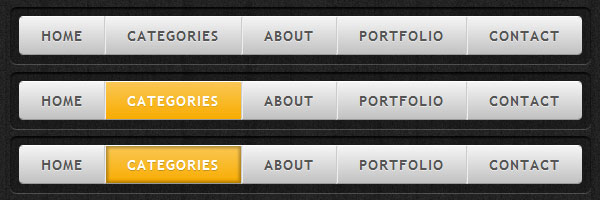We all try to be very creative when it comes to designing a website navigation. It’s a sure thing: a good looking navigation menu can really enhance your website.
I wrote before about how to create different menus and today you’ll learn how to create another stylish CSS3 navigation menu.
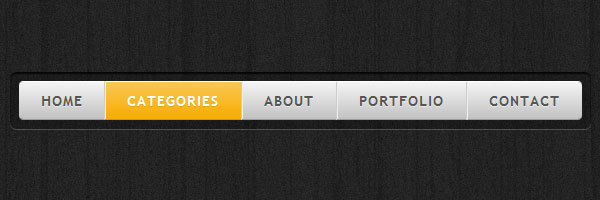
The HTML
The markup could not be simpler and includes also the new HTML5 nav element.
<nav>
<ul>
<li><a href="">Home</a></li>
<li><a href="">Categories</a></li>
<li><a href="">About</a></li>
<li><a href="">Portfolio</a></li>
<li><a href="">Contact</a></li>
</ul>
</nav>The CSS
The CSS lines below are easy to understand and I think there isn’t too much to explain:
nav {
display: block;
width: 100%;
overflow: hidden;
}
nav ul {
margin: 80px 0 20px 0;
padding: .7em;
float: left;
list-style: none;
background: #444;
background: rgba(0,0,0,.2);
border-radius: .5em;
box-shadow: 0 1px 0 rgba(255,255,255,.2), 0 2px 1px rgba(0,0,0,.8) inset;
}
nav li {
float:left;
}
nav a {
float:left;
padding: .8em 1.5em;
text-decoration: none;
color: #555;
text-shadow: 0 1px 0 rgba(255,255,255,.5);
font: bold 1.1em/1 'trebuchet MS', Arial, Helvetica;
letter-spacing: 1px;
text-transform: uppercase;
border-width: 1px;
border-style: solid;
border-color: #fff #ccc #999 #eee;
background: #c1c1c1;
background: linear-gradient(#f5f5f5, #c1c1c1);
}
nav a:hover, nav a:focus {
outline: 0;
color: #fff;
text-shadow: 0 1px 0 rgba(0,0,0,.2);
background: #fac754;
background: linear-gradient(#fac754, #f8ac00);
}
nav a:active {
box-shadow: 0 0 2px 2px rgba(0,0,0,.3) inset;
}
nav li:first-child a {
border-left: 0;
border-radius: 4px 0 0 4px;
}
nav li:last-child a {
border-right: 0;
border-radius: 0 4px 4px 0;
}The result
Gradients and inset shadows were used for the :hover and :active states.
Browser support
I like to make things work across all browsers, degrading gracefully:
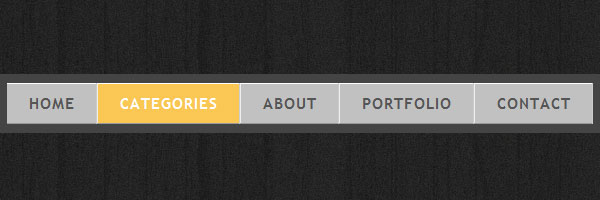
IE trident preview
We’re done!
You can use this anytime as a navigation menu for your website or web application. I hope you like the final result and feel free to share your thoughts about it!